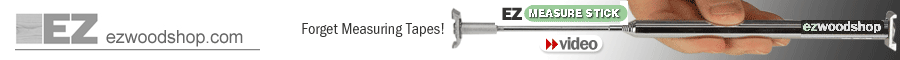
|
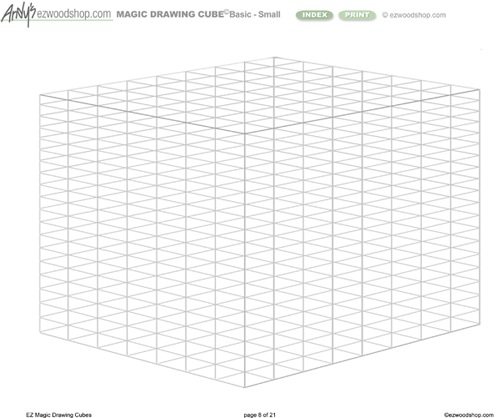 |
"Sandwich" Half Laps1. Cut two boards to length -- leaving an overhang that matches the width of the boards you are using in the joint. 2. Spread a thin layer of glue between the boards, then secure with wood clamps or finish nails. 3. Create a another "sandwiched" board (repeat steps 1 & 2). 4. Let the sandwiched boards dry overnight. 5. Join the sandwiched boards. Some builders like to use wood screws or nails exclusively, while others avoid fasteners entirely, bringing half-lap joints together with nothing more than a few clamps and some glue. Common wood screws seem to work really well with the sandwich half-lap joint I’ve been talking about here. Of course the size of screws you’ll want to buy depends on the type of lumber you are using (download free chart). To make sure my wood screws are spaced evenly, I like to use a pilot hole guide to mark pilot hole locations. |
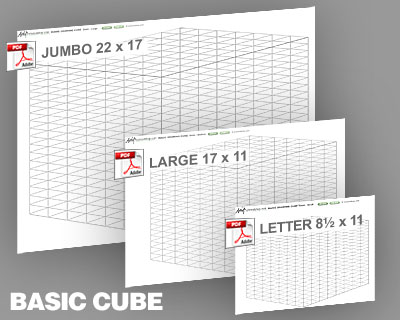 |
Sketch in 3D - Even if You Can't Draw!This unique set of graph paper templates helps you sketch wood project ideas in 3D - even if you've never been good at drawing in perspective. No special software or drawing tools are needed - just a pencil, eraser, your printer, and some letter-size paper. All graphs are downloadable PDFs that you'll save to computer. What You Get
|
||
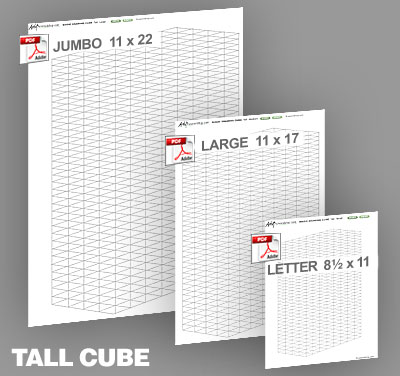 |
|
||
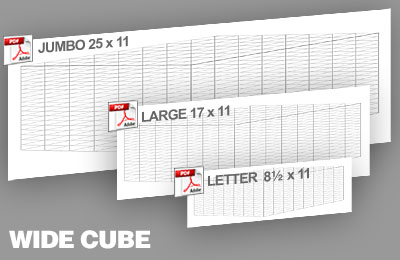 |
|
||
How to Print and Assemble Large and Jumbo Pages |
 |
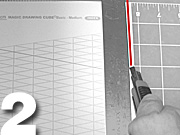 |
 |
 |
|
Print PDFs
|
Trim Pages |
Assemble Pages |
Tape Pages |
|

